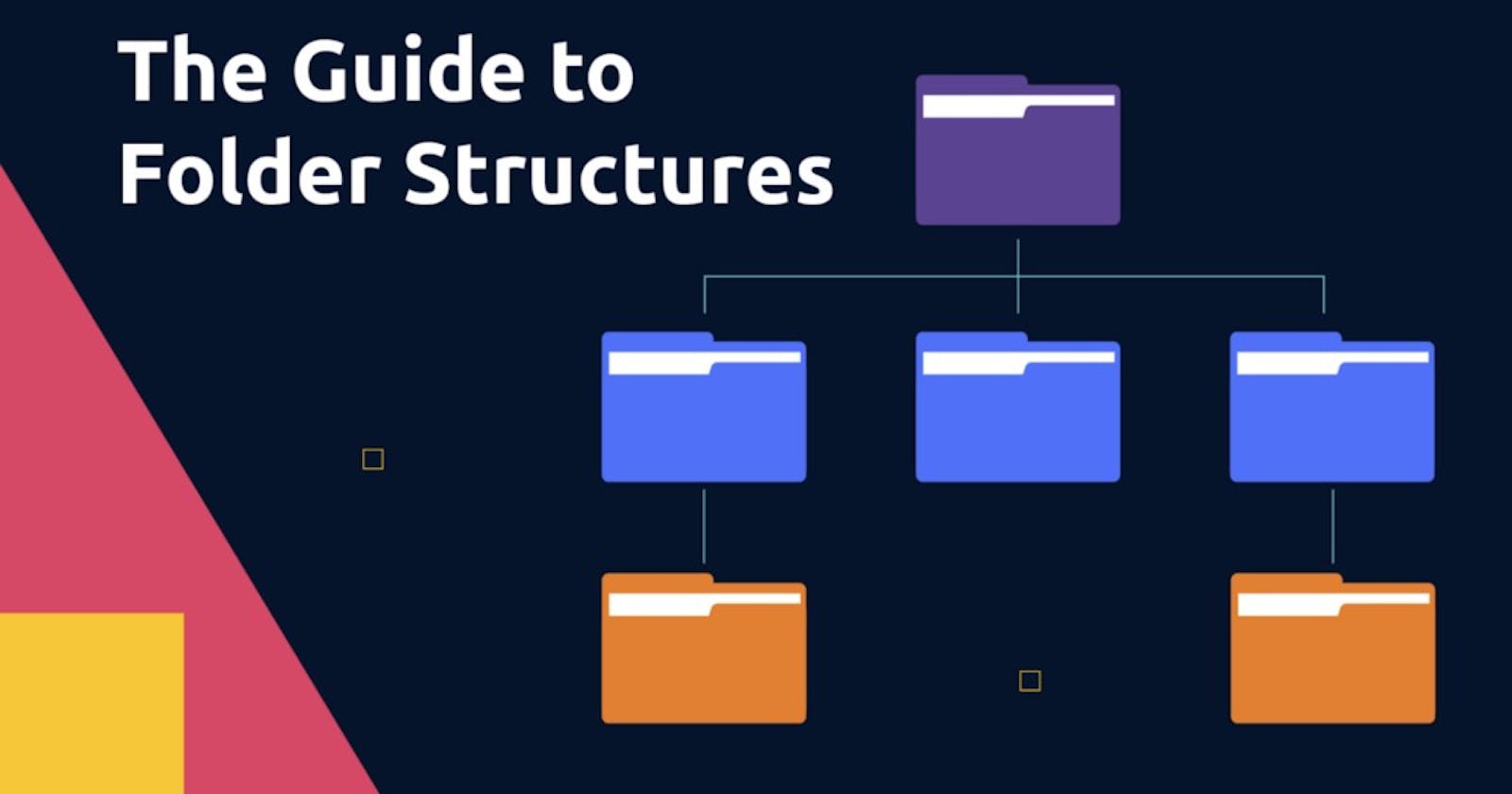1.Educational or academic - folder names :
| Folder Name | Description |
| Modules | Discrete units or topics of study |
| Lecture_Notes | Notes from lectures or class presentations |
| Assignments | Folders for various assignments |
| Projects | Folders related to larger projects or coursework |
| Code_Samples | Sample code snippets or examples |
| Resources | General resources related to the course |
| Exams | Folders for exams or assessments |
| Supplementary_Readings | Additional readings beyond the required material |
| Presentations | Slides or materials used in class presentations |
| Tutorials | Tutorial materials or resources for hands-on learning |
| Quizzes | Folders for quiz-related materials |
| Reference_Materials | Reference materials for the course |
| Student_Work | Folders for work submitted by students |
| Feedback | Feedback received from instructors or peers |
| Supporting_Documents | Various supporting documents related to the course |
| Solutions | Solutions to assignments, exams, or problem sets |
This table provides a structured overview of the different types of content that might be organized within an educational or academic folder system.
2. Coding playground - folder names:
If you're creating a coding playground for experimentation and exploration, you might want to create a folder structure that encourages creativity and freeform coding.
| Folder Name | Description |
| CodePlayground | Main folder for your coding experiments |
| Explorations | Trying out new ideas and concepts |
| Prototypes | Experimental prototypes |
| CreativeCoding | Artistic or creative coding experiments |
| LearningProjects | Practice and learning new technologies or languages |
| QuickTests | Short and quick coding tests |
| PlayfulProjects | For fun and playful coding |
| TechPlayground | Trying out new technologies |
| ScriptingExperiments | Experimenting with scripting languages |
| RapidPrototyping | Quickly testing and iterating on ideas |
| ScriptKiddieZone | Playful name for an experimental and learning space |
| HackathonPrep | Preparation for coding competitions or hackathons |
Feel free to mix and match words or use variations based on your preferences. The idea is to create a space that feels open and inviting for trying out new things without the pressure of a formal project structure.
3.Web development tutorial:
| Folder Name | Description |
| 01_Introduction | Overview, prerequisites, and introductory materials |
| 02_Setup | Instructions for setting up the development environment, tools, and dependencies |
| 03_HTML_Basics | Fundamental HTML concepts and syntax |
| 04_CSS_Basics | Basic styling using CSS, including selectors, properties, and values |
| 05_JavaScript_Fundamentals | Introduction to core JavaScript concepts and syntax |
| 06_Project_Structure | Guidance on organizing files and directories in a web project |
| 07_Responsive_Design | Tutorial on creating responsive designs using CSS media queries |
| 08_Frameworks_Libraries | Introduction to popular web development frameworks or libraries (e.g., Bootstrap, jQuery) |
| 09_AJAX_and_APIs | Making asynchronous requests, working with APIs, and handling JSON data |
| 10_Node_Express | Introduction to server-side development using Node.js and Express |
| 11_Databases | Tutorial on integrating databases into web applications |
| 12_User_Authentication | User authentication and authorization techniques |
| 13_Deployment | Instructions for deploying a web application to a hosting platform |
| 14_Testing | Introduction to testing web applications |
| 15_Other_Advanced_Topics | Optional section covering more advanced topics like performance optimization, security, etc. |
| 16_Final_Project | Details and resources for a final project that consolidates what learners have learned |
| 17_Resources | Additional resources, references, and recommended readings specific to the tutorial |
| 18_Questions_and_Answers | Space for FAQs or discussion related to the tutorial |
| 19_Support_Community | Information on forums, chat, or other platforms for learners to connect and seek help |
| 20_Project_Templates | Starter templates or boilerplate code for common project setups |
This table format provides a clear overview of the folder structure for your web development tutorial, making it easy for learners to follow the progression of topics. Adjust the structure as needed based on the specific content and focus of your tutorial.